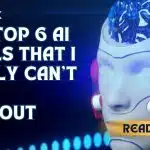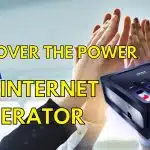In today’s digital age, broadcasting live radio has never been more accessible or versatile. Livebox’s new Live Radio feature is designed to transform how businesses, educational institutions, community centers, and independent content creators engage with their audiences. Whether you’re looking to host live shows, automate broadcasts, or interact with listeners, the Live Radio App within Livebox has got you covered.

Key Features of the Live Radio App
1. Intuitive Interface: The Live Radio App boasts a user-friendly design that simplifies the broadcasting process. Its streamlined interface reduces the learning curve, making it easy for both beginners and experienced broadcasters to manage their stations with ease.
2. Simple Setup: Getting started is a breeze with step-by-step guidance provided by the app. Set up your live radio broadcast in just a few minutes, allowing you to focus on creating content rather than dealing with complex configurations.
Flexibility and Control
1. Scheduling Broadcasts: Plan your broadcasts in advance with the scheduling feature. This tool automates the process, ensuring that your content goes live at the right time without manual intervention. Maintain a consistent programming schedule effortlessly.
2. Live and Pre-recorded Content: Switch seamlessly between live audio and pre-recorded content. This flexibility ensures continuous broadcasting, even when live hosts are unavailable, and caters to a variety of broadcasting needs.
Quality and Reliability
1. High-Quality Streaming: Enjoy adaptive bitrate streaming that adjusts audio quality based on network conditions. This ensures a consistent and high-quality listening experience, regardless of internet speed.
2. Real-Time Insights: Monitor your streaming performance and audience statistics in real-time. With metrics like listener count, duration, and engagement, you can make data-driven decisions to enhance the listener experience.
Monetization and Audience Engagement
1. Ad Insertion: Monetize your broadcasts with built-in ad insertion tools. Integrate various ad formats such as pre-roll, mid-roll, and post-roll ads to effectively generate revenue while maintaining a seamless listening experience.
2. Interactive Features: Boost audience engagement with interactive elements like integrated chat options and real-time feedback. Connect with listeners through comments, polls, and instant responses, creating a more dynamic and interactive experience.

Setting Up Your Live Radio App in Livebox
Step 1: Access the Live Radio App
- Login to Livebox Dashboard: Use your administrator credentials to access the Livebox URL.
- Locate the Live Radio App: Find and select the “Live Radio” application under the “Apps” section.
Step 2: Configure Basic Settings
- Channel Details: Enter your channel name, description, and other relevant details.
- Stream Source: Choose between ‘Live Source’ for real-time broadcasting or ‘Pre-recorded Source’ for scheduled content.
Step 3: Setup Broadcast Scheduling
- Add Schedule: Click ‘Add New Schedule’ and input the start and end times. Select your audio files or live input source and save your schedule.
Step 4: Livestreaming and Monitoring
- Start Streaming: Initiate your stream manually or let it start according to the schedule.
- Monitor Performance: Use the analytics dashboard to track listener statistics and streaming health in real-time.
Step 5: Audience Interaction
- Enable Chat Feature: Activate the chat option for real-time listener interaction.
- Feedback and Comments: Monitor and respond to listener feedback and live requests.

Use Cases and Benefits
For Businesses:
- Corporate Announcements and Training: Stream real-time announcements or training sessions.
- Branded Audio Content: Enhance brand presence with engaging audio content.
For Educational Institutions:
- Remote Learning: Broadcast lectures and educational content for remote students.
- School Radio: Promote student activities and announcements.
For Community Centers:
- Community Broadcasts: Cover local news and events to strengthen community connections.
- Workshops and Talk Shows: Host engaging workshops and interviews.
For Independent Content Creators:
- Podcast Broadcasting: Transition your podcast to live radio for real-time engagement.
- Music Shows: Host live music sessions and showcase local talent.
Livebox’s Live Radio App is a powerful tool that offers seamless audio broadcasting with high-quality streaming, flexible scheduling, and robust interactive features. Whether you’re a business, educator, community organizer, or independent creator, this app empowers you to deliver compelling audio content and engage with your audience in innovative ways.
Unlock the full potential of your broadcasting efforts with the Live Radio App in Livebox. For further assistance or tailored solutions, Livebox’s support team is always available to help you elevate your streaming capabilities.