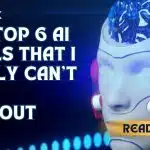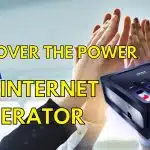Live streaming has become an essential tool for businesses looking to connect with their audiences in real time. Whether you’re hosting a product launch, conducting a webinar, or showcasing behind-the-scenes content, live streaming can boost engagement, foster trust, and drive conversions. However, executing a successful live stream requires careful planning and execution. Here are eight best practices to ensure your live streaming efforts deliver results.
1. Define Your Goals and Target Audience
Before going live, identify what you aim to achieve with your stream. Are you looking to generate leads, increase brand awareness, or boost sales? Defining your goals will shape the format and content of your stream.
Additionally, understand your target audience:
- What platforms do they use?
- What type of content engages them?
- What time are they most active?
Knowing your audience helps you tailor your message for maximum impact.
2. Choose the Right Platform
Select a platform that aligns with your goals and audience preferences. Popular platforms like YouTube, Facebook Live, LinkedIn Live, and Instagram Live each cater to different demographics and engagement styles. Consider multi-streaming to reach audiences across multiple channels simultaneously using tools like StreamYard or Restream.

3. Plan and Script Your Content
While live streaming thrives on authenticity, planning ensures you stay focused and professional. Outline the key points you want to cover and prepare a loose script to avoid dead air or rambling. Divide your content into segments such as:
- Introduction: Greet your audience and introduce the topic.
- Main Content: Deliver value through demonstrations, insights, or interviews.
- Q&A Session: Engage directly with viewers.
- Call-to-Action: Direct your audience to take the next step.
4. Invest in Quality Equipment
Professional-quality audio and video significantly impact how your audience perceives your brand. Invest in:
- A High-Resolution Camera: For clear visuals.
- External Microphone: To improve audio quality.
- Lighting: Use ring lights or softbox lights to create a well-lit environment.
- Stable Internet Connection: A minimum upload speed of 10 Mbps is recommended.
Test your equipment and connection before going live to troubleshoot potential issues.
5. Promote Your Live Stream
Build anticipation for your live event through strategic promotion. Announce the stream well in advance and remind your audience as the date approaches. Use:
- Social Media Posts: Share teasers and event details.
- Email Campaigns: Notify your subscribers with links to join.
- Countdown Timers: Create urgency and excitement.
- Event Pages: Create a dedicated page on your website with RSVP options.
Encourage your audience to share the event with their networks to expand your reach.
6. Engage with Your Audience
Interaction is the cornerstone of live streaming. Encourage viewers to comment, ask questions, or participate in polls. Address comments in real time to create a sense of connection and community.
Pro Tips:
- Assign a team member to moderate the chat and highlight questions for you to answer.
- Use interactive features like live polls, quizzes, or giveaways to maintain interest.
- Greet viewers by name whenever possible.
7. Monitor and Analyze Performance
After your live stream, analyze its performance to understand what worked and what didn’t. Most platforms provide analytics like:
- Viewership Metrics: Number of live viewers, peak viewership times, and watch duration.
- Engagement Stats: Likes, shares, and comments.
- Conversion Rates: Sign-ups, clicks, or purchases during the stream.
Use these insights to refine your strategy for future streams.
8. Repurpose Your Content
Maximize the value of your live stream by repurposing it into different content formats:
- Highlight Reels: Share short clips on social media.
- Full Replay: Make the stream available for on-demand viewing.
- Blog Posts: Write a recap or expand on key points discussed.
- Podcasts: Extract audio for podcast episodes.
Repurposing helps you reach audiences who missed the live event while reinforcing your message.
Live streaming is a powerful way to engage with your audience and strengthen your brand. By defining clear goals, planning your content, and leveraging quality equipment, you can create impactful live streams that deliver value to your audience. Don’t forget to engage, analyze, and repurpose your content to extend its lifespan and reach.
Start implementing these best practices today, and watch your business thrive in the live streaming space!