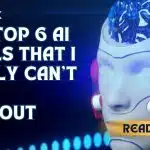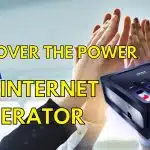Differences between HEVC (H.265) and AVC (H.264)
Introduction
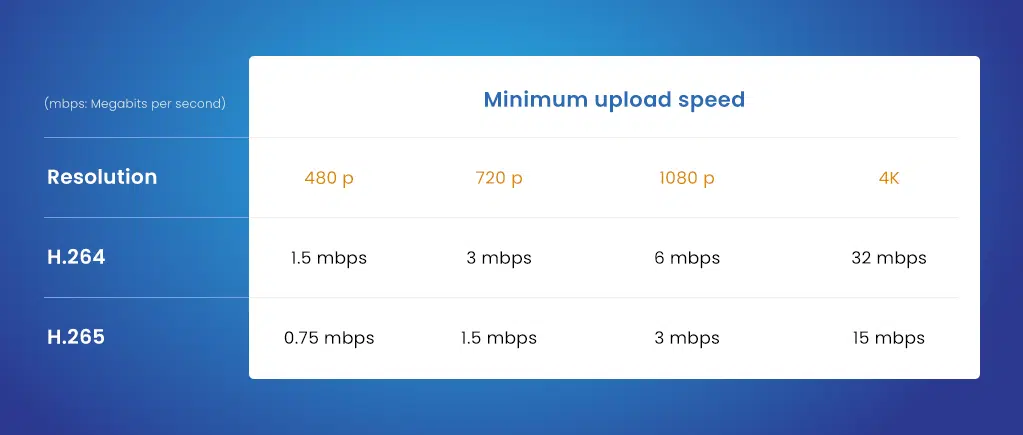
AVC (H.264) and HEVC (H.265) are both industry standards for video compression that are used for the recording, compression, and distribution of digital videos. AVC stands for Advanced Video Coding while HEVC stands for High-Efficiency Video Coding. As the numbers suggest, H.264 is the older version of the two.
Storing videos takes up a lot of space and the higher the quality, the more space is required. This becomes a problem when you want to stream videos as the video compression standards previously used such as MPEG-2, H.263, or MPEG-4 required so much bandwidth that it was very difficult to stream high-definition videos.
How Did H.264 Change Things?
When H.264 (Advanced Video Coding) was released in 2003, it solved this problem as good video quality became possible at a much lower bitrate than what previous codecs could achieve. A video in H.264 occupies almost half of the space the same video would in the other formats.
H.264 uses a video compression standard that utilizes motion compensation and is block-oriented.
The blocks are known as macroblocks and each macroblock typically contains a 16×16 pixel sample. A macroblock can be split into transform blocks, and these can be split further into prediction blocks.
Although this may seem confusing, what is important is that H.264’s algorithm can lower bitrates substantially when compared with previous standards. This standard is widely used by streaming internet services such as iTunes, YouTube, Vimeo, and many more.
How Does H.265 Differ From H.264?
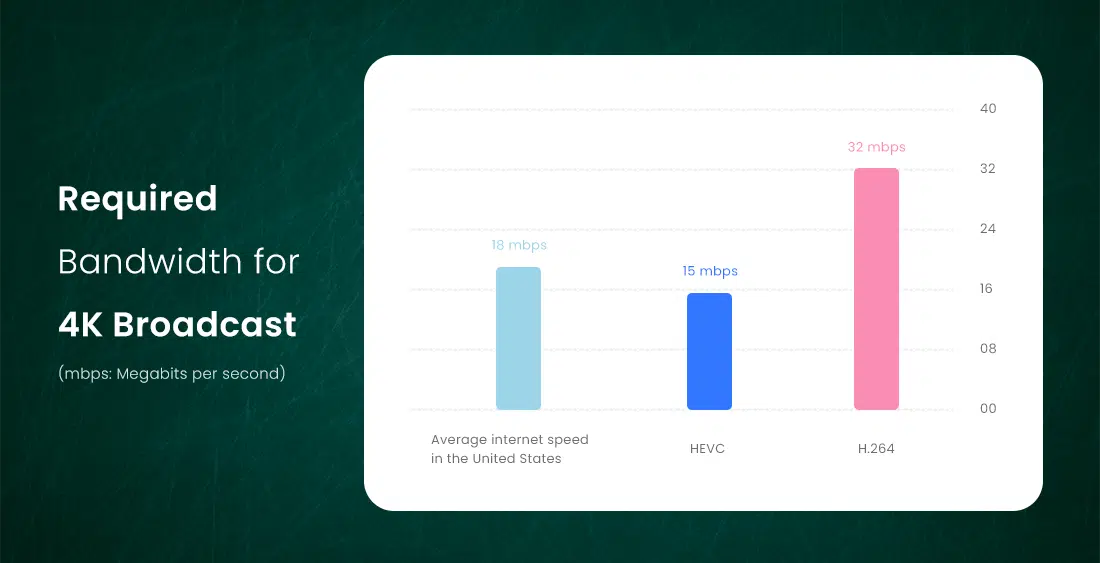
H.265 (High-Efficiency Video Coding) is more advanced than H.264 in various ways. The biggest difference is that H.265 enables file sizes to be reduced further, and this results in the bandwidth required for live video streams being reduced even further.
H.265 does not use macroblocks like H.264 does, but processes information in what is known as coding tree units (CTUs). Where macroblocks can have block sizes from 4×4 to 16×16 pixels, CTUs can process blocks of up to 64×64 pixels, resulting in a more efficient compression of information.
Apart from using the bigger CTUs, H.265 also has better spatial prediction and motion compensation than H.264 does. This does however means that H.265 needs hardware that is more advanced for it to be able to compress data. When H.265 compatible devices are used, viewers will require less processing power and bandwidth to decompress the data and watch high-quality streams. This in turn allows for the streaming of 4K video using common network speeds.
As H.265 compresses data much more efficiently, it will generally drop storage and bandwidth requirements by about 50% if it is used as a video compression tool.
H.265 (HEVC) Advantages
The new H.265 compression algorithm has the following advantages:
- H.265 basically provides the same image quality that H.264 does, but as its codec is more efficient, there is less data that has to be managed.
- H.265 improves the H.264 video compression standard’s coding efficiency and generates the highest possible quality images in the smallest video file size.
- H.265 reduces storage and bandwidth requirements significantly, and this essentially reduces infrastructure costs and makes high-resolution surveillance systems much more cost-effective.
- H.265 only uses half the bit rate that H.264 does for the same high-quality video stream.
- As decoding is not needed until playback is required, the NVR sees a much smaller file that needs to be stored when using H.265 to record.
- The H.265 video codec works with a PC’s accelerated GPU decoding power to achieve the performance required at little to no additional cost.
Which Is Better – H.264 or H.265?
From the description above, it may at first glance appear that H.265 is always better than H.264. This is however not always the case as several factors will determine which video codec is best for you.
When comparing H.264 and H.265 the first thing you should look at is on which device you will use your videos on. If you simply want to watch videos on an HDTV without any other devices connected, there would not be much point in using H.265 as it doesn’t yet support 1080p or higher resolutions.
If you however only plan to watch videos on apps such as YouTube or Netflix and don’t plan on playing them outside these platforms, then selecting between H.264 and H.265 only comes down to how much data you’re willing to share with those companies.
If you plan to play your videos from both apps and somewhere else, H.265 will provide better quality for the same file size. This is due to it being able to encode video with fewer data at a higher resolution than what H.264 can. If you for example have a 1080p output in either codec, the files using H.265 will be about half the size but it won’t provide any other benefits to watching this content on anything else than an HDTV.
Livebox provides H.265 and H.264 support to stream both formats for different purposes.
H.264 is more commonly used for web streaming since standard browsers like Chrome, Edge, Opera, and Firefox support only H.264 as a common video format as of today.
It is possible to get one Livebox, push and pull multiple H.264/H.265 streams to multiple destinations. The reseller portal and customer panel allow Livebox users to monetize using H.264 and H.265 streaming solutions for various industries.
It is possible to stream and restream from IP Cameras, DVRs and other cable TV equipment using multiple codecs using the Livebox admin and the Customer portal. So, whether it is for your own use or for the use of your clients, try the multi-level streaming features within Livebox and monetize using live streaming.