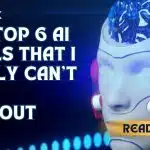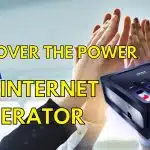Unlocked unprecedented opportunities for content creators, and YouTubers are in a prime position to tap into the world of live streaming. One of the most exciting new trends is the launch of 24/7 TV channels on YouTube. Imagine broadcasting your content around the clock—whether it’s a mix of live shows, reruns, or original programming. This guide outlines the steps for YouTubers to set up and manage a 24/7 TV channel on YouTube.
1. Define Your Channel’s Niche
Before diving into technical setup, it’s essential to define the niche and purpose of your 24/7 TV channel. Consider these questions:
- What type of content do you want to broadcast? (e.g., gaming, lifestyle, music, news, educational)
- Who is your target audience?
- Will the content be a mix of live streaming and pre-recorded shows?
Tip: Focus on a niche that aligns with your existing content and audience to keep your channel authentic and engaging.
2. Set Up Your YouTube Channel
Creating a YouTube channel for 24/7 streaming is straightforward, but it’s important to ensure your channel is set up for long-term success. Here’s how:
- Create a separate channel specifically for your 24/7 stream (if you don’t want to clutter your main channel).
- Ensure you enable monetization options (YouTube Partner Program) to start earning revenue from ads, Super Chats, and memberships.
- Design a channel art banner that highlights the 24/7 nature of the channel.
3. Choose the Right Live Streaming Software
To run a 24/7 stream, you’ll need reliable broadcasting software. There are a few options to consider:
- OBS Studio (Open Broadcaster Software): Popular and free software that works well for live streaming and pre-recorded content.
- Streamlabs: A user-friendly tool for streamers that allows customization and integrates easily with YouTube.
- Restream: If you want to stream to multiple platforms simultaneously, Restream allows you to broadcast to YouTube and others, like Facebook or Twitch.
Tip: You’ll need reliable internet and a computer capable of running the stream 24/7 without overheating or crashing.
4. Automate Content for Continuous Streaming
A 24/7 channel isn’t just about live streaming all day. It requires automation to manage content seamlessly. Here’s how:
- Scheduled uploads: Use YouTube’s scheduling feature to pre-upload videos that will play at designated times.
- Live streaming automation: Tools like StreamElements and OBS allow you to automate pre-recorded content into your stream.
- Looping content: For times when there is no live show, loop specific content (such as old broadcasts, highlights, or community videos) to maintain a continuous flow.
Tip: Incorporate playlists to create thematic programming that audiences can tune into throughout the day, such as “Morning News”, “Afternoon Entertainment”, or “Late Night Shows”.
5. Invest in a Robust Streaming Infrastructure
A 24/7 channel demands consistent uptime, so it’s important to invest in infrastructure that supports long hours of streaming.
- Use Cloud-based services like Vercel or AWS to ensure scalability.
- Ensure your internet connection is fast, stable, and backed by redundancy systems to avoid interruptions.
- Consider streaming solutions like Livebox for managing multiple video streams, interactive elements (like voting or audience participation), and monetization tools.
6. Build Community Engagement
Even though your channel will be running 24/7, engagement remains crucial to its success. Here are some strategies for interacting with your audience:
- Live chats: Engage viewers in live chat during scheduled streams.
- Social media integration: Cross-promote your content on Twitter, Instagram, and other platforms to keep your audience engaged.
- Community features: Utilize YouTube’s “Community” tab to post updates, polls, and engage with comments.
7. Monetize Your 24/7 TV Channel
Monetizing a 24/7 channel is essential to ensure profitability and growth. Here are the main revenue streams YouTubers can explore:
- Ad revenue: Enable ads on your stream for passive income.
- Super Chats & Super Stickers: Engage your live viewers to donate during live events.
- Channel Memberships: Offer exclusive content and perks for your most dedicated fans.
- Sponsorships: Partner with brands to integrate sponsored content or ads into your broadcasts.
Tip: With consistent content, engagement, and monetization efforts, your 24/7 channel can turn into a significant revenue-generating platform.
8. Promote Your 24/7 TV Channel
Building a dedicated audience for a 24/7 channel requires constant promotion:
- Leverage your existing YouTube audience: Promote your 24/7 stream on your main channel and social media platforms.
- Collaborate with other YouTubers: Cross-promote with creators who share your niche to expand your reach.
- Run ads: If budget permits, run YouTube ads to promote your 24/7 channel to a wider audience.
9. Analyze and Optimize Your Channel
Monitoring the performance of your 24/7 channel will help optimize content and boost engagement. Use YouTube Analytics to track:
- View time: See how much time people spend watching your content.
- Audience demographics: Understand who your viewers are to tailor your programming.
- Engagement rates: Analyze how often viewers interact with your content to determine what’s working and what isn’t.
Tip: Make adjustments based on your analytics to refine your content strategy and improve viewer retention.
Starting a 24/7 TV channel on YouTube is an exciting venture that can provide content creators with an innovative way to engage with their audience, expand their reach, and generate revenue. By choosing the right software, automating content, investing in infrastructure, and focusing on community engagement and monetization, YouTubers can transform their channel into a round-the-clock experience. Stay consistent, be creative, and keep an eye on the latest trends to keep your channel relevant and thriving in this evolving landscape.