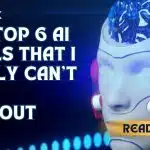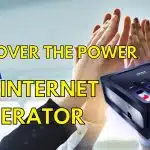Remote learning has transformed dramatically, driven by the rapid advancements in technology. Among the innovations leading this shift is Livebox, a powerful platform leveraging AI-driven interactive video content to elevate remote education experiences. In this article, we’ll explore how Livebox’s features enhance remote learning, discuss its product-based offerings, and illustrate its impact through a detailed workflow model.
The Evolution of Remote Learning
Remote learning has become a staple in modern education, bridging geographical gaps and providing students with flexible learning options. However, traditional remote learning methods often lacked engagement and interactivity. The integration of AI and interactive technologies is addressing these challenges, making learning more dynamic and personalized.

Livebox: Revolutionizing Remote Learning
Livebox is at the forefront of this revolution, offering a suite of tools designed to enhance remote learning through AI-driven interactive video content. Here’s how Livebox achieves this:
AI-Powered Content Delivery
Livebox uses AI algorithms to deliver content that adapts to each student’s learning style and pace. The platform analyzes student interactions and engagement levels to tailor video content, ensuring that learners receive the most relevant and effective educational material. This personalized approach helps address individual learning needs and boosts overall comprehension.
Interactive Video Features
One of Livebox’s standout features is its interactive video capabilities. Educators can integrate quizzes, polls, and real-time discussions into video content, making lessons more engaging and interactive. This functionality not only keeps students attentive but also provides immediate feedback, helping teachers assess understanding and adjust instruction accordingly.
Real-Time Analytics
Livebox offers robust analytics tools that provide insights into student performance and engagement. Educators can track metrics such as video watch times, interaction rates, and quiz results. This data-driven approach enables teachers to identify areas where students may be struggling and adjust their teaching strategies to address these challenges.
Scalable and Flexible Solutions
Livebox’s platform is designed to scale with the needs of educational institutions, whether they’re small classrooms or large universities. Its flexibility allows for the customization of learning experiences, from creating personalized learning paths to integrating with existing educational systems.

Livebox provides several key products and features specifically designed to enhance remote learning:
Livebox Interactive Video Platform
This core product enables the creation and delivery of interactive video content. Features include the ability to embed quizzes, polls, and discussion forums directly into videos, creating a more immersive learning environment.
Livebox Analytics Dashboard
The analytics dashboard offers detailed insights into student engagement and performance. Educators can use this data to refine their content and teaching methods, ensuring that students receive the support they need to succeed.
Livebox Integration Suite
The integration suite allows Livebox to connect with various Learning Management Systems (LMS) and educational tools. This seamless integration ensures that educators can incorporate Livebox’s interactive features into their existing workflows without disruption.
Livebox Support and Training
Livebox provides comprehensive support and training resources to help educators and institutions get the most out of the platform. From onboarding sessions to ongoing technical support, Livebox ensures that users are equipped to leverage its full range of features.
Workflow Model for Enhancing Remote Learning
To illustrate how Livebox enhances remote learning, let’s walk through a typical workflow model:
Content Creation
Educators create educational video content using Livebox’s interactive video platform. They can incorporate quizzes, polls, and discussion prompts to make the content engaging and interactive.
Content Delivery
The interactive video content is delivered to students through Livebox’s platform. As students engage with the material, the AI algorithms analyze their interactions and provide personalized content recommendations.
Real-Time Engagement
During the lesson, students participate in interactive elements such as quizzes and polls. The platform collects data on student responses and engagement levels.
Data Analysis
After the lesson, educators access the Livebox analytics dashboard to review student performance and engagement data. This analysis helps identify areas where students may need additional support.
Content Adjustment
Based on the insights gained from the analytics dashboard, educators adjust their content and teaching strategies to better meet students’ needs.
Continuous Improvement
The iterative process of creating, delivering, analyzing, and adjusting content ensures that remote learning experiences are continually refined and improved, leading to better educational outcomes.
Livebox is revolutionizing remote learning by combining AI-driven interactive video content with robust analytics and scalable solutions. Its innovative features address key challenges in remote education, making learning more engaging, personalized, and effective. As educational institutions continue to adapt to the evolving landscape of remote learning, Livebox stands out as a powerful tool that enhances the learning experience and supports student success.