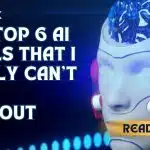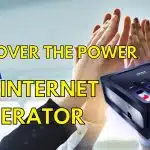Livebox to Broadcast and Automate Classes,The fitness industry has evolved dramatically. More than ever, fitness professionals are using online platforms to reach larger audiences, making fitness accessible to people regardless of their location. If you’re a fitness trainer or run a gym, having the right tools to broadcast and automate your classes can significantly enhance your business. Livebox, a versatile streaming platform, is one of those tools that can help you expand your reach and make managing online classes effortless.
In this article, we’ll explore how Livebox can help you broadcast and automate your fitness classes, creating a seamless workflow for you and a better experience for your audience. We’ll also dive into its key features, explain its advantages, and provide a step-by-step workflow model to get you started.
Why Livebox?
Livebox is more than just a streaming service. It’s an all-in-one OTT platform with a host of tools that make streaming, managing, and automating your fitness classes simple and effective. Here’s why fitness professionals love using Livebox:
Multi-Platform Streaming: Livebox allows you to stream live fitness sessions across multiple platforms, including YouTube, Facebook, Twitter, and more. This multi-platform approach helps you tap into a diverse audience and increase visibility.
High-Quality Streaming: With adaptive bitrate streaming, Livebox ensures that your videos maintain optimal quality regardless of your viewers’ internet speed. This means no more buffering or lagging during a high-intensity workout!
Class Automation: Whether you’re running pre-recorded sessions or live classes, Livebox has automation features that allow you to schedule your content in advance. No need to worry about manually starting streams — everything can be pre-set to run smoothly.
Subscription Management: Livebox supports subscription models, making it easy for you to offer memberships to your fitness classes. You can integrate payment gateways, manage user access, and provide exclusive content to your subscribers.
Real-Time Analytics: Stay on top of your game by monitoring how your classes perform in real-time. Livebox provides detailed analytics on viewership, helping you adjust your content based on your audience’s preferences.

Key Features to Support Your Fitness Business
When you’re running a fitness brand, managing online classes should be stress-free. Here’s how Livebox’s specific features can benefit you:
1. Adaptive Bitrate Streaming
Fitness classes are often fast-paced, and buffering can ruin the experience. Livebox’s adaptive bitrate streaming ensures that your viewers get the best quality video their internet can support. Whether they’re on a mobile device with slower connectivity or using high-speed broadband, Livebox adjusts the stream quality in real-time to prevent buffering or interruptions.
2. Automated Scheduling
Say goodbye to manually starting and stopping streams. Livebox allows you to schedule classes to broadcast automatically. This is perfect for trainers who offer pre-recorded sessions that need to be played at specific times. It also reduces the need for constant supervision, allowing you to focus on what you do best — training!
3. Multi-Platform Streaming
Maximize your exposure by streaming across multiple platforms simultaneously. Livebox supports integrations with major social platforms such as YouTube, Facebook, and Twitter. You no longer need to rely on a single channel — you can reach your audience wherever they are. This is especially useful if you have different groups of followers on different platforms.
4. Subscription and Payment Gateway Integration
For fitness professionals offering premium content, having the ability to monetize is key. Livebox lets you set up subscription models where users can pay for access to your classes. With payment gateway integration, you can accept payments via credit card, PayPal, or other payment methods, making it easier for clients to sign up and stay subscribed.
5. Real-Time Analytics and Engagement Tools
Understanding how your viewers interact with your content is crucial to improving your classes. Livebox offers detailed real-time analytics, showing you data such as the number of live viewers, peak times, engagement rates, and more. This helps you tailor future classes to better serve your audience’s needs and preferences.
6. Marketing Tools and Social Media Integration
Promote your classes easily using Livebox’s in-built marketing tools. You can create promotional offers, announcements, and special packages for your followers. Plus, you can automatically post updates to social media, ensuring that your audience stays in the loop.

Step-by-Step Workflow Model: Broadcasting and Automating Fitness Classes with Livebox
Here’s a streamlined workflow model to help you get started with broadcasting and automating your fitness classes using Livebox:
Step 1: Set Up Your Livebox Account
Sign up for Livebox and explore its comprehensive dashboard. Connect your preferred social media accounts for multi-platform streaming. Choose the appropriate plan based on your requirements.
Step 2: Set Up Subscription Models and Payment Integration
If you want to monetize your classes, you’ll need to set up subscription tiers. Navigate to the subscription management settings on Livebox and create different pricing models (e.g., monthly, yearly, or pay-per-class options). Then, integrate your preferred payment gateways (e.g., Stripe, PayPal) to accept payments securely.
Step 3: Plan and Automate Your Class Schedule
Using Livebox’s scheduler, plan out your classes for the week or month. Whether you’re offering live classes or pre-recorded sessions, you can automate the process by setting up start and end times for each class. Once scheduled, your classes will automatically stream at the pre-determined times.
Step 4: Configure Streaming Settings for Multiple Platforms
Before you go live, set up your multi-platform streaming options. You can stream your fitness classes simultaneously to platforms like YouTube, Facebook, and Twitter to reach a broader audience. You can also add a stream to your website for a more personalized experience.
Step 5: Broadcast Your First Live or Pre-Recorded Class
With everything set up, start broadcasting! If it’s a live class, you can engage with viewers in real time. For pre-recorded classes, make sure everything is automated, so it plays seamlessly without any manual intervention.
Step 6: Monitor Real-Time Analytics
As your class airs, check out the analytics section on your Livebox dashboard to see how many people are watching, from which locations, and for how long. This data can help you optimize future content and promotional efforts.
Step 7: Promote Your Content Using Built-In Marketing Tools
Once your classes are set up, don’t forget to promote them. Use Livebox’s built-in marketing tools to share upcoming classes on social media, send email newsletters, and create special promotional deals for first-time subscribers.

Livebox is a powerful tool for fitness professionals looking to broadcast and automate their classes efficiently. From high-quality streaming and multi-platform broadcasting to automated scheduling and subscription management, Livebox helps fitness trainers deliver seamless online experiences. Plus, with real-time analytics and marketing tools, you can ensure your business continues to grow by keeping your audience engaged.
Ready to take your fitness business to the next level? Sign up for Livebox today and start broadcasting your fitness classes to a global audience!