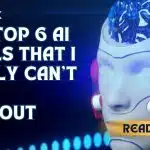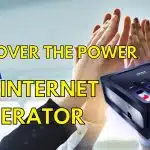Live streaming and broadcasting, having robust tools and capabilities is paramount for creating professional-quality content. LIVEBOX, a leader in cloud-based streaming solutions, offers a range of features designed to enhance the live broadcast experience, with one of its standout offerings being multi-camera support. This feature not only elevates the production value but also enhances viewer engagement. In this article, we will explore how to effectively utilize LIVEBOX’s multi-camera support, delve into its advanced product concepts, and outline a workflow model that can transform your broadcasting strategy.
What is LIVEBOX Multi-Camera Support?
LIVEBOX’s multi-camera support allows broadcasters to seamlessly switch between multiple video feeds during a live broadcast. This capability is essential for events like conferences, concerts, sports, and live shows where different angles and perspectives significantly enhance the viewing experience. By integrating multiple camera sources, broadcasters can deliver dynamic and engaging content that captures the audience’s attention.

Key Features of LIVEBOX Multi-Camera Support
Seamless Switching: With LIVEBOX, you can easily switch between different camera angles in real-time. This flexibility allows for a more dynamic presentation and can be managed through a user-friendly interface.
Customizable Layouts: The platform offers various layout options, allowing users to customize the on-screen presentation according to their needs. Whether you want to display a single camera feed or a grid of multiple feeds, LIVEBOX provides the tools to achieve the desired look.
Integration with Streaming Platforms: LIVEBOX supports integration with popular streaming platforms, enabling seamless broadcasting across various channels such as YouTube, Facebook Live, and Twitch. This feature broadens your reach and maximizes audience engagement.
Advanced Audio Management: Managing audio from multiple sources is critical in a multi-camera setup. LIVEBOX provides advanced audio mixing capabilities, allowing you to balance sound from different cameras and external microphones for optimal audio quality.
Remote Camera Control: For added convenience, LIVEBOX enables remote control of compatible cameras. This feature allows operators to adjust camera settings, zoom, and focus without being physically present at the camera’s location.

Benefits of Using Multi-Camera Support in LIVEBOX
Enhanced Production Quality
The ability to switch between multiple cameras instantly boosts the overall production quality of a broadcast. This feature allows broadcasters to provide various perspectives, making the content more engaging and visually appealing. For instance, during a concert, switching between wide shots of the stage and close-ups of the performers creates a more immersive experience for viewers.
Increased Viewer Engagement
Dynamic content keeps viewers interested. By utilizing multiple camera angles, broadcasters can tell a more compelling story, capturing key moments from different perspectives. This level of engagement is crucial in retaining viewers and encouraging interaction, such as comments and shares.
Flexibility in Content Creation
LIVEBOX’s multi-camera support allows for greater flexibility in content creation. Whether you’re streaming an interview, a panel discussion, or a live event, the ability to switch angles means you can adapt your approach based on the unfolding action. This responsiveness is a game-changer for live broadcasting.
.

Workflow Model for Professional Broadcasts Using LIVEBOX
To make the most of LIVEBOX’s multi-camera support, a structured workflow is essential. Here’s a proposed workflow model that outlines the steps for a successful broadcast:
1. Pre-Production Planning
- Identify Camera Sources: Determine the number of cameras required for the broadcast and their positions. Consider factors like coverage area and angles that will provide the best viewer experience.
- Script and Shot List: Create a script and a shot list detailing what each camera will capture. This helps in efficient switching and ensures that key moments are not missed.
2. Setup and Configuration
- Camera Setup: Position and configure all cameras. Ensure they are connected to the LIVEBOX platform and are functioning properly.
- Audio Configuration: Set up microphones and other audio sources. Test audio levels to ensure clarity and balance.
3. Live Streaming Preparation
- Layout Selection: Choose a layout that fits the broadcast format. Adjust the visual elements to match your branding and content style.
- Test Run: Conduct a test broadcast to identify any technical issues and ensure that all equipment is functioning as intended.
4. Live Broadcast Execution
- Real-Time Switching: Utilize the LIVEBOX interface to switch between camera feeds during the broadcast. Keep an eye on viewer engagement and adjust the camera angles as necessary.
- Monitor Audio Levels: Continuously monitor audio levels to maintain sound quality throughout the broadcast.
5. Post-Broadcast Analysis
- Review the Broadcast: After the live event, review the recording to assess what worked well and what could be improved.
- Engage with the Audience: Follow up with viewers through social media or other platforms to gather feedback and enhance future broadcasts.
LIVEBOX’s multi-camera support is a powerful tool that significantly enhances the quality and engagement of live broadcasts. By understanding its features and implementing a structured workflow, broadcasters can create dynamic and professional content that resonates with their audience. Whether you are streaming a corporate event, a concert, or a live show, the integration of multi-camera support will elevate your broadcasts, offering a richer viewing experience. Embrace the future of broadcasting with LIVEBOX and take your live streams to the next level!