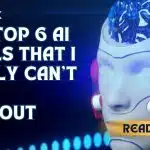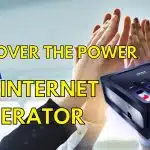The IVB7 Livebox Video Conferencing software enables the users to have a professional Quality Live experience that brings your Office rooms and Classrooms to your homes. The multiple features that are available will ease any work. Stop sending countless emails, waiting for replies, and save time and increase productivity with the stunning features of this application.

Features include:
- students may probe into your screen to learn or check details.
- WhiteBoard– The built-in Whiteboard facilitates you to engage in your classes and work-life efficiently.
- Video Quality Management– LiveBox provides the option to choose the video output quality based on your Internet Bandwidth.
- Raise/Lower your hand to speak- This exclusive feature is fun as this renders the facility to get the chance politely, by clicking on the icon, to speak in the conference room.
- Live Chat– What if you want to have a live discussion, clear your doubts while a speaker is delivering a quality speech at the conference? This Live chat is highly recommended for raising queries and having a live discussion while at the conference or online class.
- Toggle tile view– Enables you to view all the video tiles together on the same window.
- Share link with/without password- Share your link to help other members join the Conference anytime.
- Start LiveStream– This amazing feature enables you to live-stream your conference over multiple social media platforms.
- Share YouTube- It is possible to share any YouTube video during the Online Class to highlight your raise. Click the icon, paste the URL and you are done.
- Blur my Background– Many of us would have felt the embarrassment of the miserable and improper background while on an important meeting online with higher officials and partners. This Blurring the Background option is a boon to us as it completely blurs out our background while during the call.
- Speaker stats- This feature gives you the exact time duration status of the speaker.
- The Resolution, Frame rate, Bitrate- This option allows you to check the resolution, bitrate, frame rate and the status of your connection with a click.

Along with these amazing benefits, you can also change the Video and Audio inputs as well. This IVB7 LiveBox Video Conferencing software provides you the most comfortable, user-friendly, HD quality conferencing experience. It is highly beneficial to Online Trainers, Corporates, Members of Church congregation, Teachers, Learners, Doctors, Professionals, Private streamers, Online Sellers, etc. Grab this software immediately as it is being given free of cost.
For free Training and Consultation, call +919789978955 now!