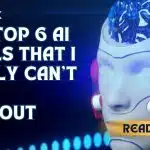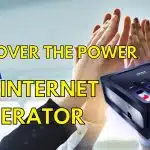What kind of settings and practices are good for professional Live video streaming?
Use IVB7 video streaming equipment, the encoding software and the LiveboxTM server for the best experience.
Let’s talk about some of the best practices that you should generally follow when you stream live over the internet
Always use standard streaming protocols such as RTMP, RTSP, RTP or WebRTC. Never use non-standard propitiatory protocols as it will affect your streaming quality, make you dependent and locked to a third-party server or provider and make you spend a lot of money. So,never settle for non-standard streaming methods such as using an X protocol to stream video using an X software or server.
How to achieve the best latency?
Always select the nearest located server for the best and optimum performance. Ask for the original Livebox low latency streaming CDN servers. Price wise and Quality wise, nothing beats the original Livebox live streaming server.
How do I know if I am using a propitiatory streaming protocol in my current setup?
Check if your live video can be directly played by multiple video players and web players from VLC,Windows media player to Jwplayer and clappr. If one of those players is unable to play your content without conversion, you are stuck with a propitiatory protocol. Call us and switch to Livebox server right away so that our experts can guide you to use industry standards so that you can have an optimum streaming experience.
How should you setup your encoder settings for different kinds of internet connections?
For slow data cards or 2g connections:
- Use a H.265 encoder preferably or H.264 if that’s unavailable
- Use a bitrate between 350 to 500k
- Use a resolution of 720×480
- Frame rate of 15 fps
- Turn de-interlacing on
For very fast connections:
When we say very fast internet connection,we mean a minimum of 100 Mbps constant speed or higher as of 2017
- H.264 / H.265 encoder
- 1500 kbps bitrate
- Resolution of a minimum of 1920×1080 or higher
- 30 to 60 fps
- De-interlacing on for better picture quality although the difference will be minor
Also remember that with H.265, you can tweak the settings to stream at a much higher quality while using the same amount of bandwidth that H.264 uses for a particular quality.
For medium speed connections:
These would be the best settings for connections with an average speed between 5 to 10mbps
- H.264 / H.265 encoder
- 800 kpbs
- Resolutions of a minimum of 720p
- 30 fps
- De-interlacing turned on.
Using the best settings will help you stream without lag.Not only that, while streaming using multiple cameras, this plays a very important role since you would need to fine tune video according to your internet bandwidth so that you can push multiple streams within your bandwidth pipeline.
These are just some examples on how you can stream depending on your connection environment. However, for best results, you should try varying these settings even more depending on the speed of the actual connection since there can be fluctuations in latency depending on the wireless signals and the distance between you and the server. If you would like to dig in a little bit more about how you can setup transcoding settings on LIvebox to distribute to Youtube,Facebook or Periscope, have a look at google’s recommendations for youtube streaming here
Do you run your live streaming using the Livebox low latency high performance streaming server? Let us know about your setup and websites where you have embedded your video. Call us if you need help so that we can help you during your live event over phone. We never charge a huge extra sum just for support. We offer free phone, email and even remote support.Call our director for technical support directly at +91-9789-9789-55.
Happy Streaming! Stream Smooth,stream high and stream cool.
If you are new to livebox, be sure to sign up at https://livebox.co.in and get onboard to know more.
You are in the right place if you’ve been looking at one of the following
How To Embed A Live Video Stream In A Website, How To Embed A Live Video Stream In Html, How To Embed Live Stream Video, How To Find Live Stream Video Url, How To Live Stream A Recorded Video, How To Live Stream Video Camera, How To Stream Live Video, How To Stream Live Video And Record At The Same Time, How To Stream Live Video From A Remote Location, How To Stream Live Video In Website, How To Stream Live Video Multiple Cameras, How To Stream Live Video Of An Event, How To Stream Live Video Online, How To Stream Live Video To Tv, How To Stream Live Video Using Html5, How To Stream Live Video Without Lag