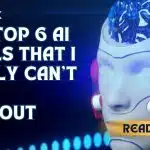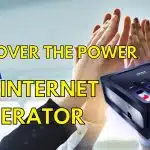Waiting to get on board a conference might be wearying until the Host approves. But LiveboxTM has introduced the new Waiting Room feature with the facility to make the wait informative and entertaining.
Why do you need the Waiting Room feature?

The Waiting Room feature in the Livebox Video Conferencing solution ensures that you include only the participants whom you like to include in the meeting. This feature helps you to secure your conference by preventing uninvited participants enter the meeting even if the meeting link is shared beyond the intended group. Thus the Hosts can screen the participants and approve their access while others are waiting in the Waiting room.
Waiting Room – Informative engagement
Until the conference starts, the participants need not waste their precious time, rather, they can watch live videos uploaded by the host. They can also be given some information about the conference. This will improve the quality of the conference and this is one of the best ways to engage your participants. The waiting time before an online interview with various participants can be turned into an information session that will enlighten the participants about the goals and the vision of the Company. Conducting Webinars and Promotional videos before the conference would supplement the whole purpose.
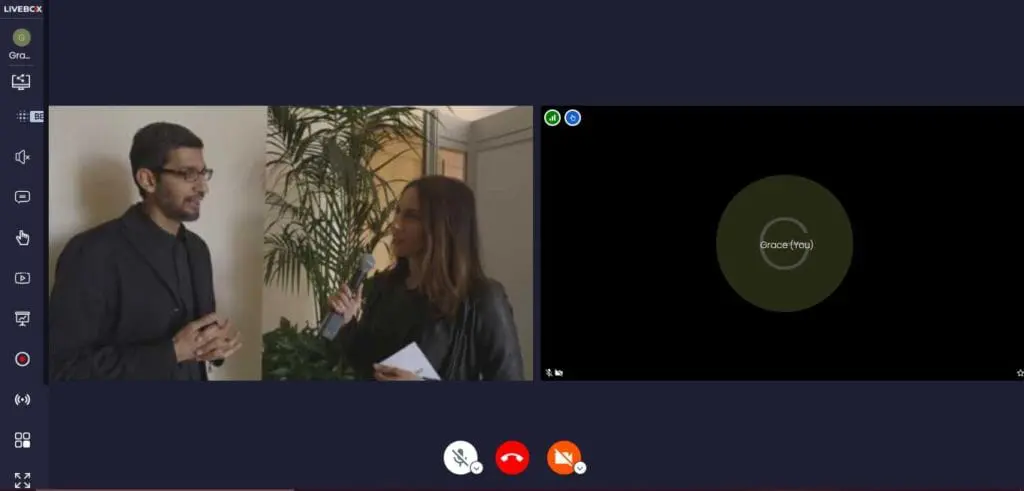
Before a Webinar/ Training session on a particular topic, it will be enriching to watch a short clip on the topic or a prospectus containing additional information about the topic. Students can get benefitted from the feature and this feature will curb the attention of the participants. Thus, you can get them ready before the conference. This also enables you to have private sessions with individual participants while the others are waiting in the Waiting Room.
Waiting Room Icebreakers
This technique will be an icebreaker for the entire session. It also enables the hosts to engage the participants beneficially. Videos and images can be preset as you schedule the conference. At the appointed time, as you start your Webinar and accept the requests by people to join the session, you can ease their time by making them wait on the Waiting Room watching the preset theme video.
And that is how waiting can be made both informative and entertaining.